
Networking
Networking Overview:
An Ethernet (a.k.a. data and computer) network is an electronic communications network that makes transmission, sharing, and reception of data, including email and other documents. In contrast to a telco network, an Ethernet network transmits data only, including audio and video in the form of data. A computer network is two or more computers that are linked in order to share data, email, and other documents. Networking may be achieved through wireless communication, Ethernet Cable, Fiber Optic Cable, Coaxial Cable, and other forms of communication.
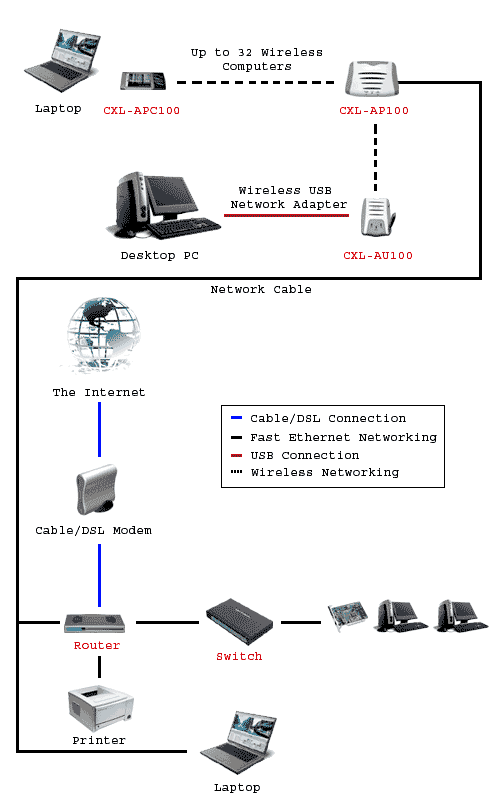
This is a networking diagram illustration to help with the understanding of how a Networking system works.
Setting up a Network
All networking installations go through similar steps to design, rollout, configure, and management.
Networking Hardware
In the design phase, one of the key tasks is to figure out what hardware is needed for the installation. Networking Hardware includes all computers, servers, Ethernet Switches, workstations, printers, interface cards, and many other connectivity products. Professional installation vary on hardware based on needs, such as space, number of devices, storage, budget, and other constraints.
Workstations – A workstation is a place where configuration devices are held, servers, hard drives, and other equipment. Primus Cable carries an excellent line of LAN workstation solutions by Kendall Howard.
Server Racks – standardized frames or enclosures designed for mounting and organizing networking equipment that is rack-mountable. The height of a server rack shelf is standardized in multiples of 1.75 inches, which is designated as one rack unit (1U). Examples include patch panels, servers, Ethernet switches, and other devices.
Switches – An Ethernet switch is a central device that connects your server, Ethernet connection, PCs, and other devices. It typically uses female RJ45 ports that you will plug in your patch cables and bulk cable. Those then connect and route to each of your devices.
Patch Panels – A patch panel is a bay of circuits that are used to manually connect incoming and outgoing signals in your network. While not always necessary, they help organize and configure your network. By color coding and labeling patch cords and patch panels, you networking installation will be easier to manage, arrange, and re-arrange the connections between devices and the Ethernet switch, server, and other necessary network connections.
Media Converters – As technology is speeding up our connectivity, fiber optics are leading the way. Unfortunately, our personal computers are not fully compatible. In this case, we use a media converter to connect fiber optic cables with copper cables such as cat5E and cat6.
Keystone Jacks – A keystone jack is a standard snap-in module for low-voltage wiring. Keystone jacks snap into wallplates, surface-mount boxes, and blank patch panels.
Wall Plates – Wallplates protect electrical outlets and accommodate a variety of cabling solutions including keystone jacks. They protect your network connections from dust, physical damage, and foreign objects. No wall plate is secure without a proper fitting drywall bracket.
Networking Cable
As you transition to rolling out your network installation, you will install, run and test your network cables.
Cat5E Ethernet Cable – Cat5e is short for “Category 5 Enhanced.” It consists of 8 copper wires twisted to make 4 pairs. The twists maintain a clear signal to prevent interference and eliminate crosstalk. While Cat5e Ethernet cable is generally said to support frequencies of 100 Mhz, there are many cables that do support higher speeds, and our Cat5e network cable is tested up to 350 Mhz.
Cat6 Ethernet Cable –Cat6 Ethernet cable is a step up for your network. With Cat6 cable, you’ll enjoy the benefits of more rigorous specifications for interference, crosstalk, and signal loss at Gigabit Ethernet speeds. Normally, a Cat6 cable is limited to 200-250 MHz, but a high-quality cable can run well beyond that. Our Cat6 Ethernet cable tests around 550-600 MHz.
Cat6A Ethernet Cable – Category 6a cable is designed to outperform standard Cat6 cable – at twice the speed. Our Category 6 Augmented cable features solid bare copper conductors and is rated to 10G. Our Cat6A cables are perfect for 10G-750 MHz high speed data applications, Gigabit Ethernet, fast Ethernet and 155Mbps TP-PMD/CDDI networks.
Cat7 Ethernet Cable – Cat7 CM solid Individually Shielded Pairs (S/FTP) cable is quality manufactured to meet and exceed product certifications and standards – in fact, they surpass ANSI/TIA 568 B.2-1, ISO/IEC 2nd Edition 11801 Class F Specifications. Our Cat7 cable can handle the following network applications: 10GBASE-T Ethernet, 1000BASE-Tx Gigabit Ethernet, 10BASE-T, 100BASE-TX Fast Ethernet (IEEE 802.3), 10 VG - AnyLAN (IEEE802.12), 550 MHz Broadband Video, Voice, T1, ISDN and 155/622 Mbps ATM.
Fiber Optic – Fiber optic cable transfers allow data to be transferred over long (and short) distances at very high speeds with low attenuation and without significant signal loss. In high-density network situations, a fiber optic network also saves space; a single strand of fiber can transmit much more data than regular Ethernet cable – at faster speeds, too.
LAN Testers – While LAN testers will assist you throughout the installation process, in this state you will be checking to make sure that all of your cable runs and drops are making connections. A LAN tester finds all the problems associated with testing such as opens, shorts, and cable integrity.
Managing your Network
The work you do just after setting up your network will save you lots of time and money.
Map your network for easier network and troubleshooting. On the hardware side, make sure you color code and label patch cables, patch panels, and other networking equipment.

Leave a comment